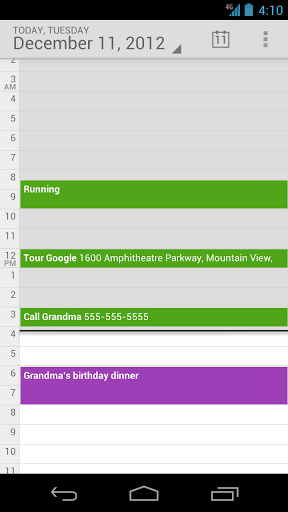
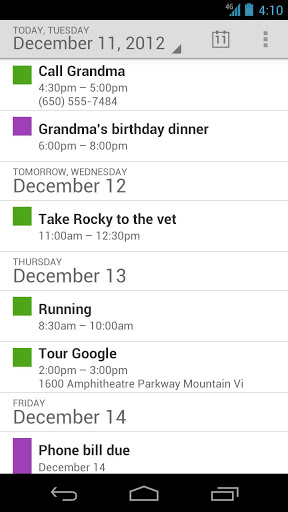
The Calendar app displays events from each of your Google Accounts that synchronizes with your Android device. You can also:
- Create, edit, and delete events.
- View all your calendars at the same time, including non-Google calendars.
- Quickly email all event guests from a notification with a customizable message.
Known issues with HTC devices:
- Day and week views may not work on some HTC devices.
- Notes and pictures may be removed from all calendar events, but will still be available in HTC’s Notes app.
- Local unsynced events may be lost after installing Google Calendar.
- Notifications won’t make sounds unless HTC’s Calendar app is disabled.
- Touching an email invitation in a mail app opens Calendar in the browser rather than the app.
- Create, edit, and delete events.
- View all your calendars at the same time, including non-Google calendars.
- Quickly email all event guests from a notification with a customizable message.
Known issues with HTC devices:
- Day and week views may not work on some HTC devices.
- Notes and pictures may be removed from all calendar events, but will still be available in HTC’s Notes app.
- Local unsynced events may be lost after installing Google Calendar.
- Notifications won’t make sounds unless HTC’s Calendar app is disabled.
- Touching an email invitation in a mail app opens Calendar in the browser rather than the app.
CURRENT VERSION : 201212060
REQUIRES ANDROID : 4.0.3 and up
REQUIRES ANDROID : 4.0.3 and up






0 commentaires:
Enregistrer un commentaire